You can give others access (authorization) to view and file your tax information in TastSelv.
You may authorise an adviser, an accountant, bank, spouse or other family member to view and enter your information in E-tax.
Follow this short guide:
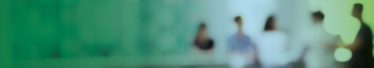
You can authorise others to view and file your tax information in TastSelv (The Danish Tax Agency). Use TastSelv for Individuals and follow the instructions.
You can give others access (authorization) to view and file your tax information in TastSelv.
You may authorise an adviser, an accountant, bank, spouse or other family member to view and enter your information in E-tax.
Follow this short guide:


If you need further assistance on the screen, we are pleased to help you.